-
Form you create will fields to be filled out will be placed the code generated by Foxit eSign online form on your website page: Content in your case will be slightly different based on your template.
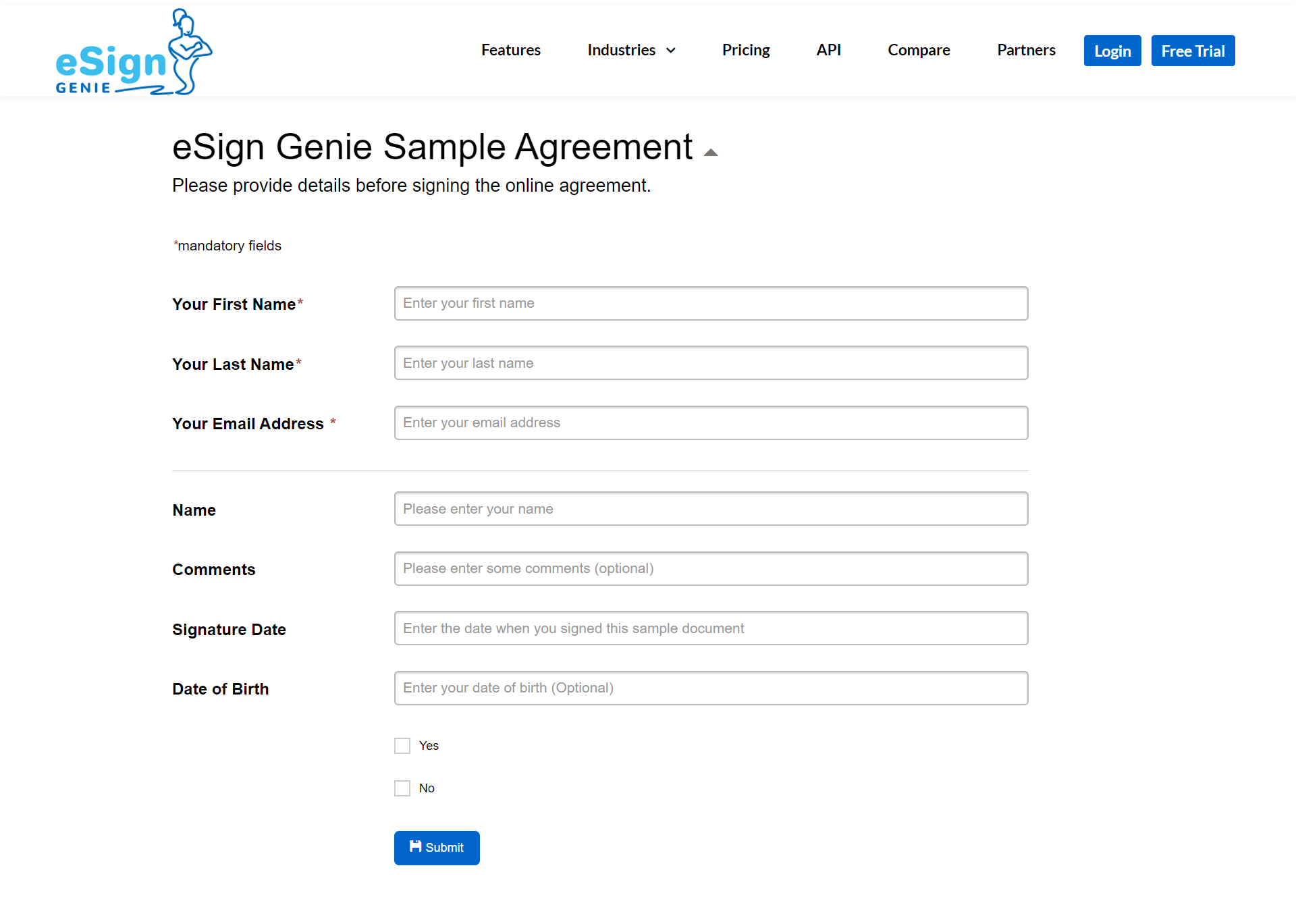 OR You can alternately place the just name and email section and rest of the document will be filled directly withing the document that opens up on your website. Either approach works well.
OR You can alternately place the just name and email section and rest of the document will be filled directly withing the document that opens up on your website. Either approach works well.
-
When the employee enters the access code from his email and presses validate in access code screen, the filled out form will appear on your website if you choose 1a approach. If you choose the approach 1b, where only name and email, the user first will fill out this form and then sign within your website. Both options are based on how your configure your online documents in Foxit eSign.

Views: 374








