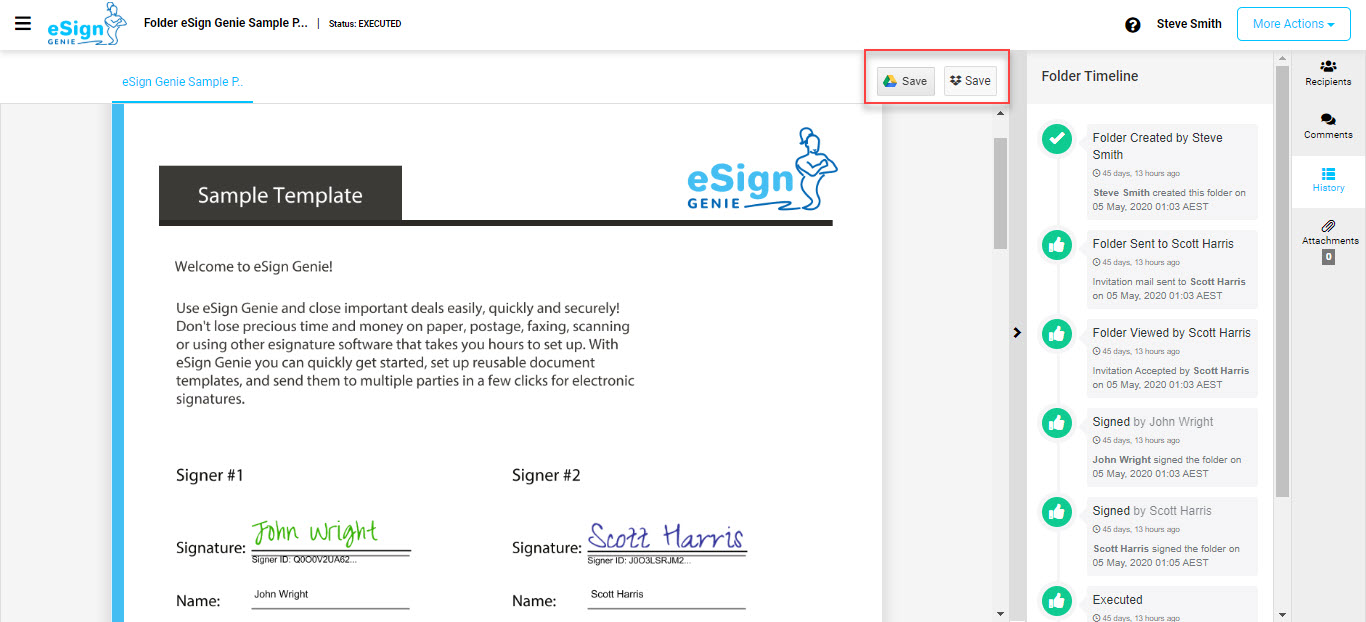How to Integrate Dropbox and Google Drive Accounts with Foxit eSign
Integrate Foxit eSign with Dropbox and Google Drive. You can upload any PDF document or Google Doc/Sheet into Foxit eSign and send it for an electronic signature. Any signed document can be saved back to Dropbox or
Google Drive easily.
* You can upload the pdf document into Foxit eSign directly from Dropbox or Google Drive account while creating a template or document. This can be initiated from the home page.
If you are not logged in while uploading or saving, you will need to log into your Dropbox or Google Drive account first.

* You can also save a signed document/folder back into your Dropbox or Google Drive account(after the signature process is complete).