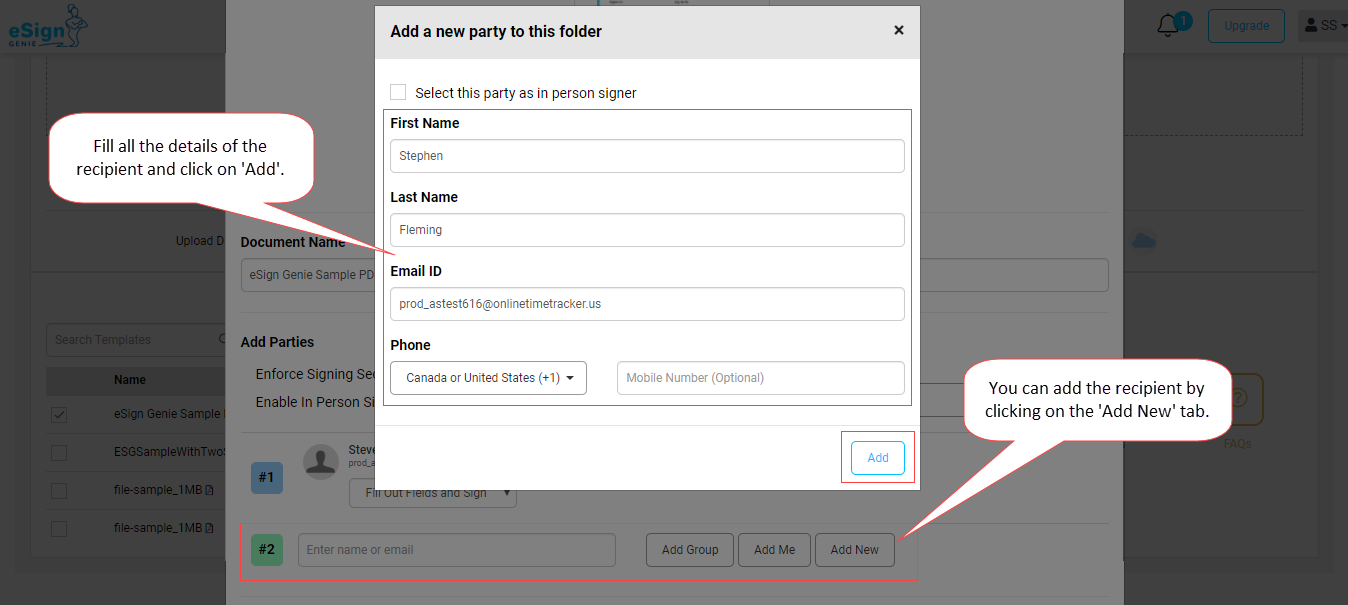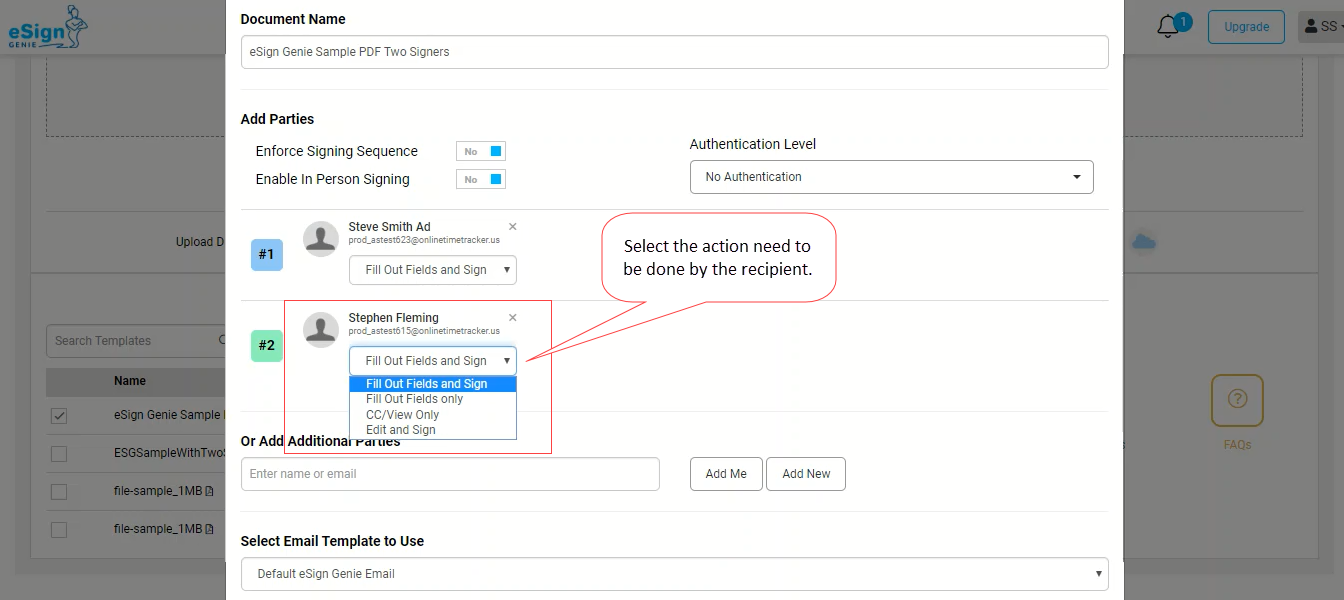Table of Contents
Welcome to Foxit eSign, the #1 Easiest and most Collaborative eSignature Software! In this short video, I will show how you can create a document from a template and send it for eSignature in a few simple steps.
Video
Send PDF Template for eSignature
All the steps below assume you are logged in with an active account on eSignGenie.com.
-
When you enable sequence-based workflow, you will be able to set the workflow path in series combined with parallel by numbering each signer sequence accordingly. If the serial number against the recipient names are the same, they will get notified at the same time and can sign the documents in parallel. See the highlighted parallel and sequential workflow together during a sequence-based workflow.
-
Also, select the action required by each party.
-
Enter the values of the fields that you can populate before sending the template. The fields can be edited by double clicking them Sender/Author is allowed to prefill value of the fields on behalf of other parties. However, if the fields are assigned to be filled by the other party, he or she will be able to edit pre-filled information as required.

-
This concludes our video tutorial on how to create document from template and send for esignature. Thanks for watching this video. Let us know if you have any questions or simply signup and start using Foxit eSign.