How can I unsubscribe the Foxit eSign marketing emails?
An option in “My Profile” settings where the user can unsubscribe the marketing emails via Foxit eSign. By default it is unchecked.
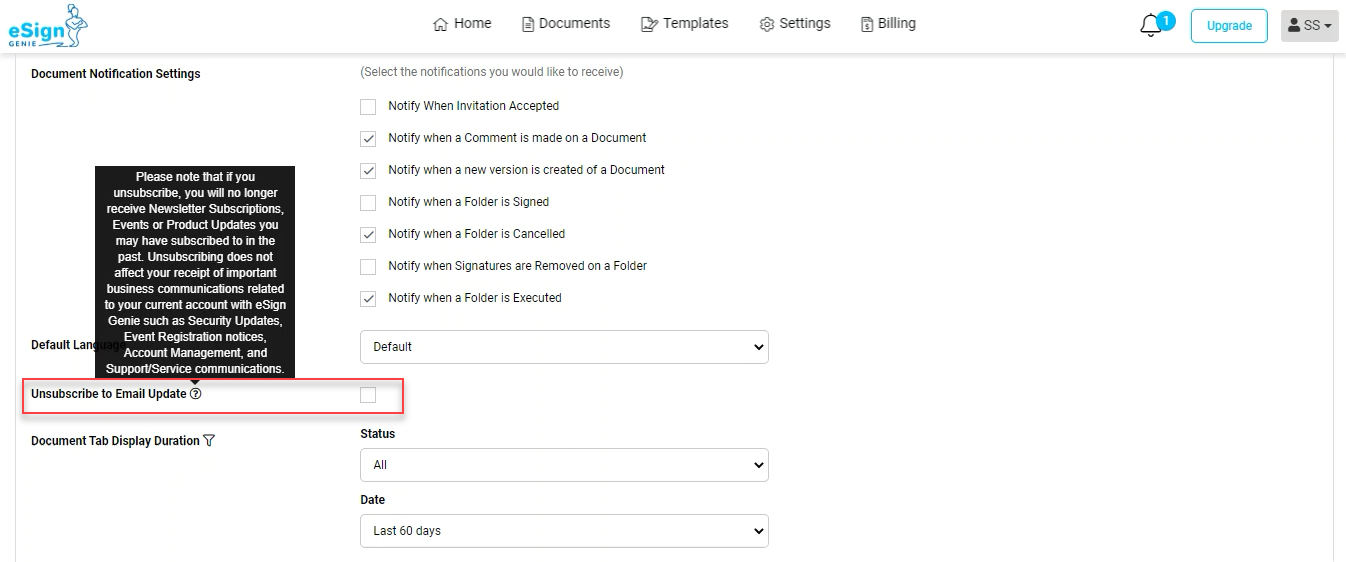
An unsubscribe link in the marketing emails; the user can unsubscribe to the auto-responder emails anytime by clicking on it.
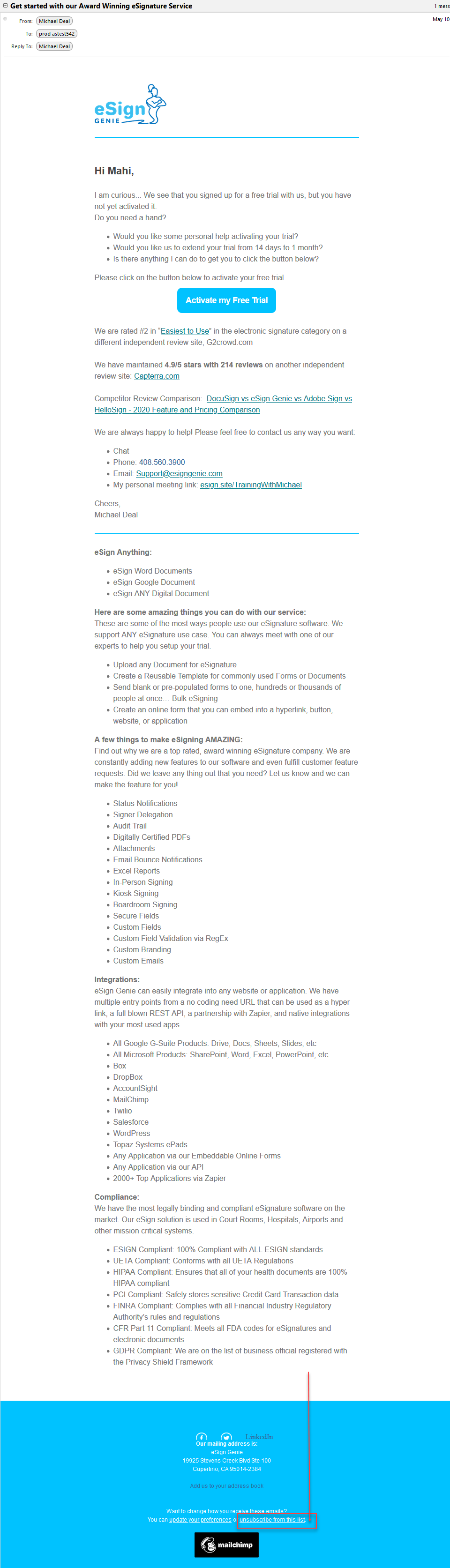
After clicking on unsubscribe icon, it will open the new tab where you need to put your account email address and then click on “Unsubscribe” button.

If we enter a wrong email address, it displays a message that the email id is invalid.
After we unsubscribe email, then we get the below screen for confirmation that emails are unsubscribed.





