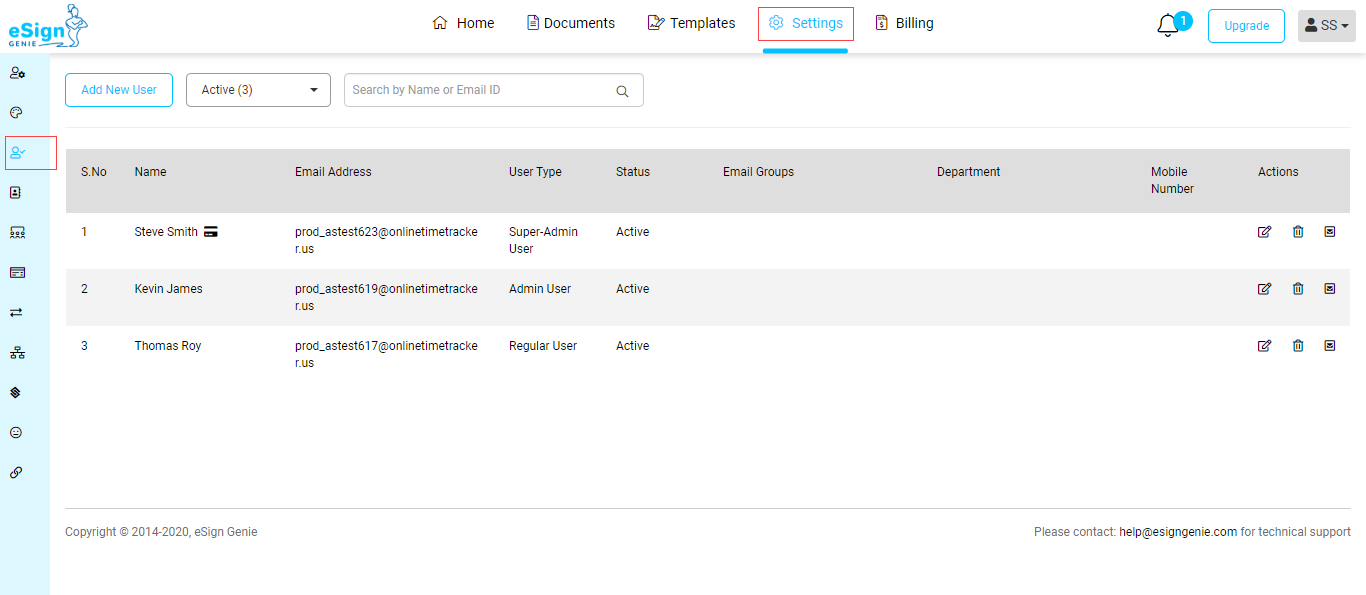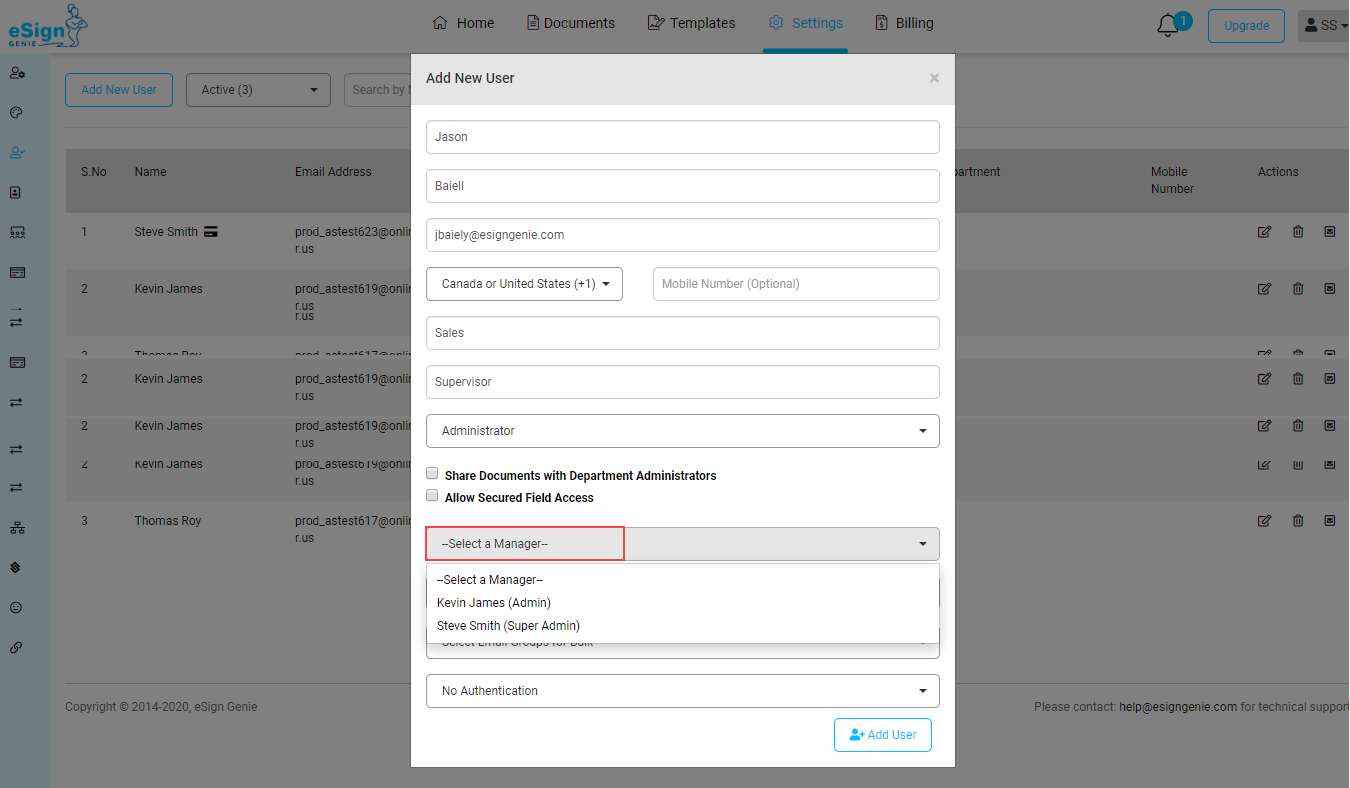Table of Contents
In this help section, you will learn about the how to set up the account users. Account users are the authorized document senders for your account.
Foxit eSign provides hierarchical security where the manager can see all the documents for the subordinates.
There is another functionality on the account user setup level to share documents with all department administrators.
In both use cases, the manager or administrators will not be able to perform an action such as signing the document if the signer role has not been assigned to them due to other security restrictions but, will be able to review and check details of the documents.
Video
You can watch this entire settings video or skip to the steps below.
Steps to Manage Account Users
You can setup create or update your account users as a super administrator under ‘Account Users’ page and assign them access.
1. Click on ‘Account Users’ subtab under ‘Settings’ tab.
2. To create a company/organization user, enter new user detail under ‘Add User’ form on the right hand side.
3. Assign the role or access level.
User Roles: Administrator and Super Administrator roles are allowed to perform setups. Regular users cannot perform any setups.
4. Manager
Regular User: Admin or Super Administrator can be assigned as the manager for the regular user.
Contract Administrator: Another Contract Administrator or Super Administrator can be assigned as manager of the contract admin.
Super Administrator: No Manager can be assigned for this role.
5. Click on ‘Add User’ button to add a user.
6. Alternately super administrator can edit any person’s access by clicking on the edit icon against the user record.