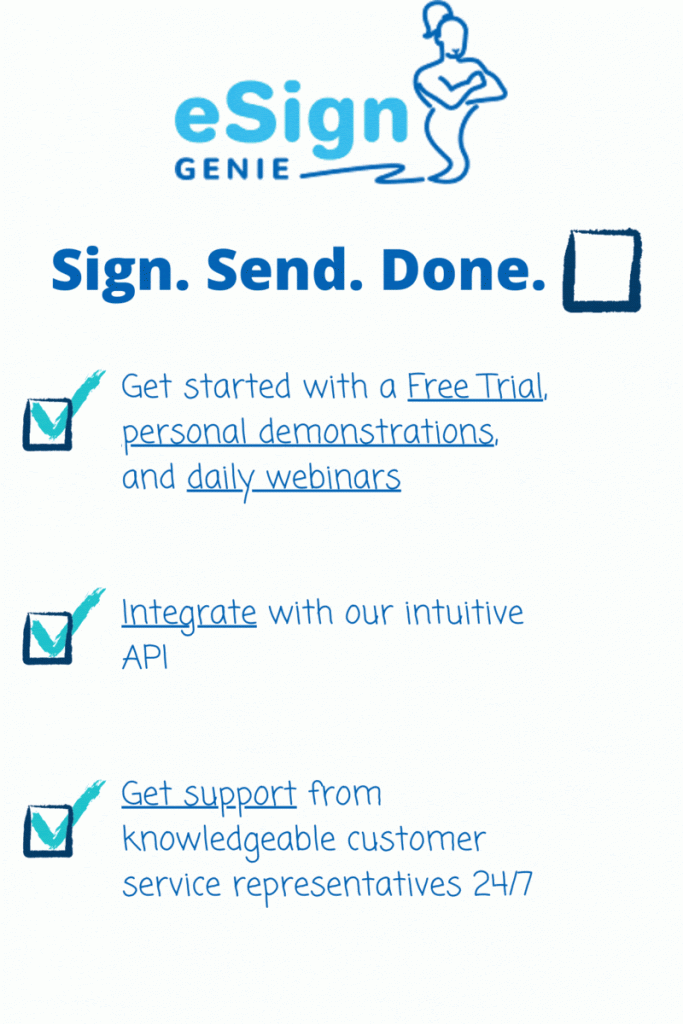Implement Digital Signatures – these two little words have played a big part in changing the landscape of businesses throughout the world. Chances are, you’ve probably heard this phrase a few times. Maybe you’ve even headed up projects geared towards leading your company into a digital transformation of its own.
But what does ‘digital transformation’ really mean?
The truth is, springboarding your company into digital technology upgrades can require some fundamental changes to business processes. Generally speaking, digital transformation comes down to 4 main areas:
Technology
Technology, or the use of applications, software, and engineering to conduct business operations
Data
Data, or the collection of information for your business
Organizational Change
Organizational Change, or meeting the “human needs” of your team during digital transformation
Process
Process, or how your business will meet the needs of its customers
For the purpose of this article, we’re going to focus on technology and data. Specifically, we’ll discuss the common process of “going paperless,” how electronic signatures play a crucial role, and how you can implement electronic signing into your business day-to-day.
What Does It Mean to “Go Paperless?”
When a company chooses to replace or reduce traditional paper-based data sharing, storage, and communication with digital formats, it’s known as “going paperless.” Paperless offices and organizations can experience some crucial benefits, including:
Better Organization:
Gone is the mess and clutter of paper filing systems and documents piling up on desks across the office. With digitally stored documents, keep things clutter-free and organized for a faster and more headache-free organization.
Improved Access:
Paperless business systems allow you to find and access the documents you need from practically anywhere, at any time, and with any device, allowing for more fluid work completion, easier employee collaboration, structured convenience, and increased sales.
Better Security:
Let’s face it – paper documents are easier to lose, copy, steal, and forge. With digital documents, businesses can keep necessary paperwork more secure with document encryption, digital signatures, better visibility control, and comprehensive audibility options.
Faster Business Processes:
Businesses and individuals can exchange and provide paperwork more efficiently and within seconds in digital formats rather than waiting on the mail or in-person meetings or appointments.
Cost Reduction:
Mail services, paper, filing systems, and printing can mean significant business costs. Paperless systems allow companies almost entirely to eliminate expenses in these areas.

The Benefits of Implement Digital Signatures
Now that we’ve established the benefits of businesses adopting paperless systems let’s take a look at the vital role that electronic signatures can play in digital document usage
Improved Efficiency:
Process signed documents in just a few clicks, leaving you and your team more time to do other things and increase productivity in meaningful areas.
Easier Compliance:
For businesses in industries such as healthcare and education, compliance with regulations is a must. Electronic signature software services, like Foxit eSign, help companies to adhere to strict requirements for compliances like HIPAA, CFR Part II FDA, FERPA, and more. Involved parties can also rest easy that electronic signatures are legally binding in most cases.
Faster Decision Making:
When agreements and numerous documents are involved in any business or organizational process, it can slow things down tremendously while parties are waiting on paperwork to be signed. Using electronic signatures paired with a paperless system allows important paperwork to be signed and received by multiple parties in minutes, leading to quicker deals secured and faster decisions being made.
Auditability:
Tracing what happens from point A to point B with traditional paperwork can be difficult. But with electronic signatures, businesses and individuals can know at all times where paperwork is during the signing process and have valuable proof of who signed it and when with signature certificates and audit trails.
Better Customer Service:
Client satisfaction is one of the most important key aspects of electronic signature implementation. Businesses across all industries are seeing an improvement in overall reported customer experience due to the speed and efficiency added through electronic signatures.
Enhanced Security:
You can only keep paper documents so secure. With electronic signatures, important documents can be more protected and secure with features like audit trails, 256-bit encryption, email authentication, digital fingerprints, visibility control, and more.
Sign up for your Free Trial today and explore all the benefits that come with our intuitive e-signature software.

Steps to Consider
Once you’ve decided to go paperless and start searching for how to implement digital signature, it’s important to take the proper steps to ensure a smooth transition. While Implement Digital Signatures and digital paperwork is easy, it can be a significant change for your company and employees; it’s crucial that you follow a plan.
Every company is different, but we’ve got some essential steps below to help guide you to a successful transition to using electronic signatures and digital documents.
Make a List:
Chances are, your company creates, uses, and processes various documents regularly. Before transitioning to a digital system, you’ll need to thoroughly list all document types and indicate which ones can be switched to digital.
Ensure Compliance:
Does your industry have certain compliance regulations that you need to follow? It’s important that you familiarize yourself with any stipulations pertaining to signatures, documents, data sharing, and storage before diving into switching everything over to digital.
State and federal Acts like ESIGN and UETA have outlined the legality of electronic signature usage and ensured they could be legitimately used for most documents. However, some forms cannot be legally electronically signed, and some compliance establishments like HIPAA and FINRA have their own guidelines that must be followed.
Foxit eSign is designed to help you meet your compliance needs. Reach out to us today to see how we can help!
Get Everyone On Board:
A switch to using electronic signatures involves the entire company; therefore, all employees and departments must be involved in the process to ensure a smooth transition. Communicate with employees and address concerns, answer questions, and gauge what each department’s needs are.
Decide on Storage:
Digital documents require digital storage, and there are a lot of storage options out there. Take some time to check into data and document storage solutions, like DropBox and Google Drive, to see what will work best for you and your business. On the bright side – no more bulky filing systems!
Foxit eSign integrates with the most popular document storage and CRM solutions, like Google Drive and Zapier. Find out more about how to Implement Digital Signatures and document storage process.
Choose E-Signature Software:
You have options when it comes to electronic signature software, but which choice is right for your business? Not all e-signature solutions are created equal, and it’s vital that you choose one that’s familiar with your industry, your business needs, and that has the options available that you need.
See how Foxit eSign stacks up against other electronic signature options.
Outline the Process:
Once you have everything implemented, electronic signature usage must fall into the regular operating procedures that your company and employees use. Document and outline how you want electronic signatures used within your organization so that it’s clear to all employees and becomes standard company policy.
How Foxit eSign Can Help
So, how can Foxit eSign help your business implement digital signatures? We’re built for this. We’ve carefully designed our software with your business in mind, and we are here to support you from A to Z with any structural changes and implementations you’re making with electronic signatures. Start your Free Trial today.
Try Foxit eSign now and see the difference