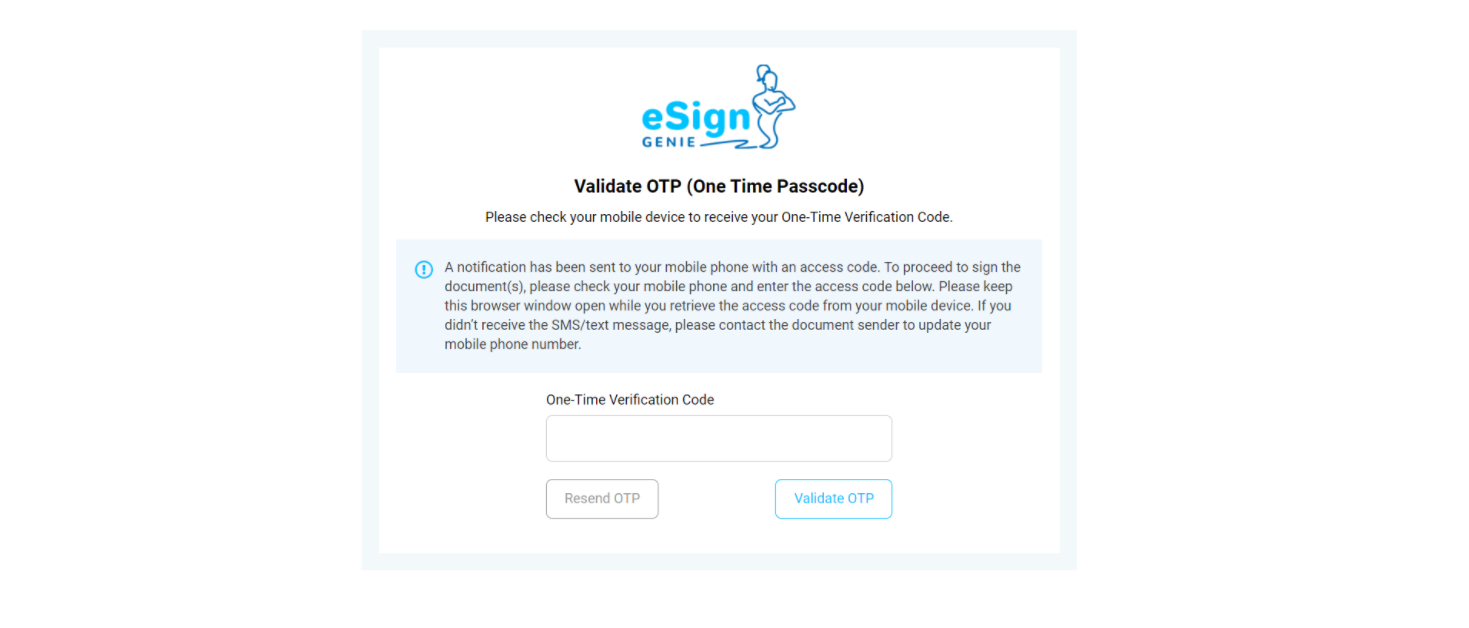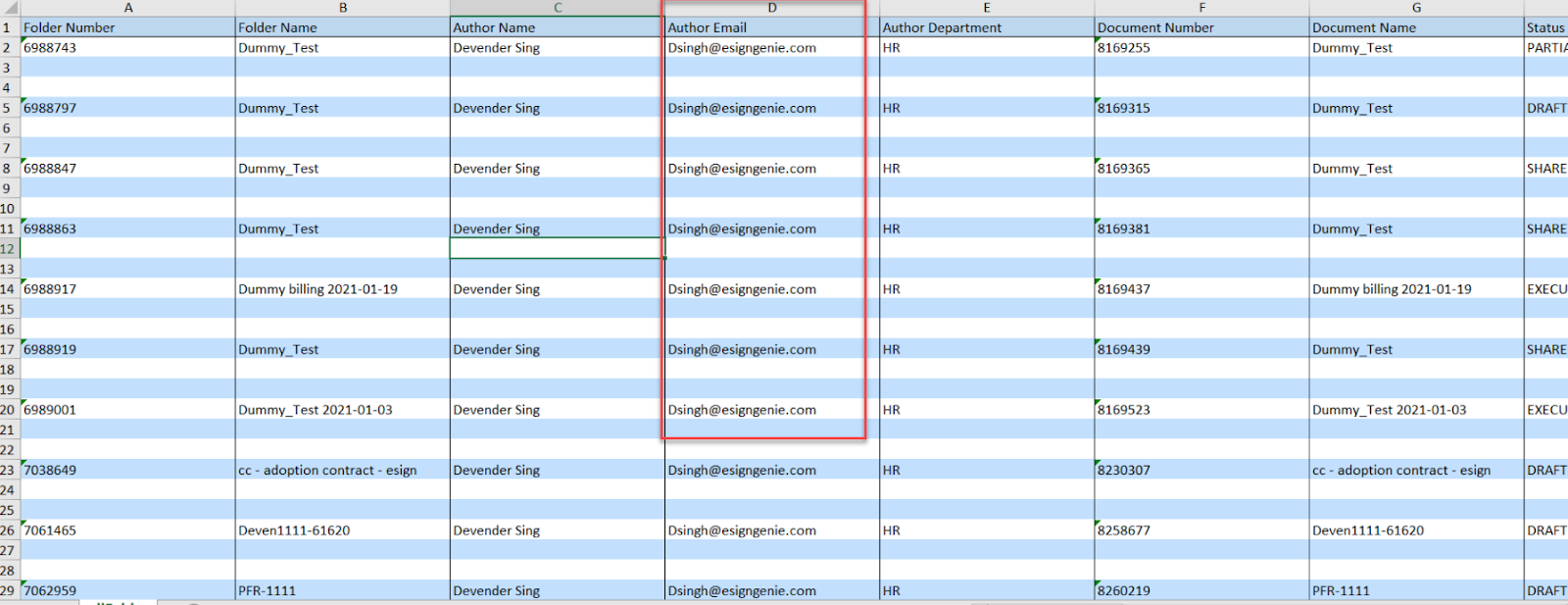Compliance Improvement: More Robust Folder Deleting Options
Release Date: 03/04/2021
Use
We understand how important document tracking is for our users. This update has made the auditing process that is accessible to Foxit eSign users even more robust and detailed.
Goal
- For many of our users, auditing the history and current standing of a document is essential, not only for business purposes but also for maintaining and meeting compliance and regulatory obligations within their industry.
- Documents in the Foxit eSign systems are deleted along with all the information/data considered to be Personally Identifiable Information (PII) when the records are deleted. It is the core requirement of many compliance regulations, such as HIPAA, GDPR and the California Privacy act.
- PII resides in both the document and database servers and is deleted from both in the process. Document servers and DB servers offer real time synchronization and the process deletes the data from all servers; however, any older backed up copy is kept for 30 days in our system (SOC 2 Redundancy) and deleted thereafter. Our log provides complete details of the record deletion from Foxit eSign system.
With this compliance improvement, our goal is to provide tracking on:
- Who deleted any document folder, What/Which folder was deleted, and when it was deleted by the user on their Foxit eSign account
- Track the deletion of the document folder in the system from first to the last step
Improvement
With this improvement, three new notifications have now been added to the “Deleted Folder History.” These notifications include:
- Notification for when files are deleted from the live system; this includes multiple cloud copies deletion that occurs in real-time.
- A 30-Day heads-up notification for when folder data from the database backup will be deleted.
A confirmation of folder data deletion after 30 days.
Usability Improvement: Property Fields Auto-Open Following Drag-and-Drop
Release Date: 03/04/2021
Use
Currently, when users drag-n-drop a field, they have to click on the field to see the field properties section on the right side of the screen. This usability improvement automatically opens the field properties on the right side, thus reducing the number of clicks necessary and making the process more intuitive.
Goal
With this usability improvement, we seek to make the document creation process easier and more fluid. Our goal with this improvement is to:
Make the document creation process more fluid, faster, and reduce the amount of clicks needed by automatically opening the field properties on the right side for editing.
Improvement
With this improvement, Foxit eSign has:
- Implemented a feature change that allows newly selected fields to automatically open for editing of field properties, such as mandatory/optional, name, description, font size, dependent field, validation etc.
Usability Improvement: User Image Adding and Embedding
Release Date: 03/04/2021
Use
With this update, Foxit eSign customers can extend the ability to embed images within the document (such as logos, seals etc) to their own customers. They can make the image view-only to prevent it from being updated further during the document signing process. This embedded image view-only field is available via API as well.
Goal
SaaS companies, non-profit organizations, and other multi-account companies that have a common account with Foxit eSign often have contacts or customers that require the capability of applying their own branding to documents. Our goal with this improvement is to:
Allow Foxit eSign users to extend the branding experience to their own customers and contacts without them requiring an Foxit eSign account.
Extend the feature of embedding images and preventing any further updates from being conducted to that section of the document.
Improvement
With this improvement, Foxit eSign has:
- Implemented a usage and embedding option for our users to allow their customers and contacts the capability of adding their own images into unassigned image fields during document creation. This software update enables users to further customize their documents by adding images.
Usability Improvement: Movement of “Add Recipient” Field
Release Date: 03/05/2021
- Use: When designing and building your document, we understand there are a lot of options and information to consider. It is our goal to continue with improved usage by placing options and buttons in a layout that is easy for our customers to utilize. For this improvement, we have shifted the “Add Recipient” field to above the “Party/Role” button for better usability.
- Goal: One of the trademark features of our electronic document software is the ease-of-use and simplicity of our design. Because of this, we are constantly designing and improving upon our software to increase its usability for our customers. Our goal with this improvement is to:
- Relocate the “Add Recipient” field to a location that allows for easier management while creating and sending documents. This field will now be placed above the “Party/Role” button.
Improvement:
With this improvement, Foxit eSign has:
- Relocated the “Add Recipient” field to above the “Party/Role” button, allowing for faster completion of this portion of document creation.
Usability Improvement: “Plan Type” Selection Addition
Release Date: 03/09/2021
Use
We understand that not every Foxit eSign plan works for each user and that it’s important for our new users to have the option to easily select the plan that’s right for them. Because of this, we have added a “Plan Type” parameter to both new user registration forms and as an option in API new account creation.
Goal
We seek to constantly make improvements to ensure usability is an easy process for our customers from A-to-Z. Our goal with this improvement is to:
- Add an easy plan selection option for new user registration forms and within our API.
Improvement
With this improvement, Foxit eSign has:
- Enabled a parameter for plan selection upon new user registration titled “Plan Type.”
Usability Improvement: Active Drag Field Color Changed
Release Date: 03/09/2021
Use
In a continued effort to provide our customers with an easy, quick, and efficient experience, we have changed the active color of the field currently being moved to yellow. This will allow users to have a better viewpoint of the field’s movement at the time of document editing.
Goal
Prior to this change, it was brought to our attention that our users were sometimes having a difficult time during form editing seeing which fields were currently selected and being edited. Our goal with this improvement is to:
- Allow users to quickly and easily pinpoint the currently selected or edited field by implementing a color change.
Improvement
With this improvement, Foxit eSign has:
- Corrected the active color to yellow to better indicate the active drag field.
Issue Correction: Movement of “Chat With Us” Button
Release Date: 03/09/2021
Use
It was recently brought to our attention that the “Chat with Us” button was overlapping with the “Add Me” and “Add New” buttons, thus leading to decreased usability of those features.
Goal
It’s imperative that our customers have fluid and error-free access to all options within their toolbox and on their customer dashboard. Our goal with this improvement is to:
- Correct the overlapping issue to allow access to all three aforementioned options.
Improvement
With this issue correction, Foxit eSign has:
- Adjusted the overlapping“Chat with Us” button that was over the “Add Me” and “Add New” buttons.
Issue Correction: Help Center 404 Error Page
Release Date: 03/11/2021
Use
It was brought to our attention that Foxit eSign users were experiencing a 404 error page while trying to access our knowledge base links located within our Help Center through User Instructions.
Goal
We aim to consistently provide a fluid experience between all content and sections of our website for our users. Our goal with this improvement is to:
Correct the 404 Error that our users were experiencing when attempting to access knowledge base content and redirect correctly to our Help Center.
Improvement
With this issue correction, Foxit eSign has:
- Corrected the 404 Error page redirect so users can easily access knowledge base documents in our Help Center through provided Foxit eSign user instructions.
Usability Improvement: Feature Addition to Send SMS Reminders
Release Date: 03/15/2021
Use
When you have a lot of vital documents pending signature, it’s important that there is an easy system for providing reminders to recipients that a document is awaiting their signature for completion. Foxit eSign users and their customers and contacts often work outside of the office and utilize various tools for communication. With this update, we have implemented a sign reminder with SMS that can easily be sent with just a few clicks.
Goal
Providing robust and easy-to-use methods of communication to ensure quick document signing and completion for our users is one of the key features of the Foxit eSign electronic signature software. Our goal with this improvement is to:
- Implement an SMS reminder option that document senders can select to send a quick signing reminder to their recipients.
Improvement
With this improvement, Foxit eSign has:
- Added an SMS reminder option in the “folder timeline” area so users can click to send an SMS reminder to recipients. Document senders are able to type their designated information into the provided “subject” and “contents” fields and then send.
Security Update: New 2FA Signer Options
Release Date: 03/15/2021
Use
Two-factor authentication (2FA) is an important security feature that can be used in combination with a login process to accurately confirm identity and keep private and confidential documents secure. While Foxit eSign already has 2FA features enabled for users, we thought it pertinent to offer more customizable options to enhance the usability experience for 2FA. We have implemented new options for users to select 2FA SMS to be sent to both the signers and the document creators once documents are signed, executed, canceled, and completed.
Goal
Placing more security and compliance options into the hands of our users is a top priority here at Foxit eSign. Because 2FA is such an important component of a robustly secure document experience, we decided it was pertinent to enhance the features available to our customers in this area. Our goal with this improvement is to:
Allow document creators to opt to send 2FA SMS to recipients and signers for the below mentioned activity:
- Send SMS when a Document is Signed.
- Send SMS when a Document is Executed.
- Send SMS when a Document is Cancelled.
- Send SMS when a Document is Completed.
Improvement
With this improvement, Foxit eSign has:
- Provided further 2FA customization options to document creators. Users can now select what they would like to send SMS 2FA for, including for document signing, document execution, document cancellation, and document completion. These options can be found in the “Notifications” drop down menu.
Security Update: SMS OTP Option
Release Date: 03/15/2021
Use
One Time Passcodes (OTP) are an important 2FA validation step that can be used for signers to verify identity and keep documents secure by preventing unauthorized viewing. With this new OTP security update, Foxit eSign users can have a OTP sent directly to their recipients mobile phones or through email following the wrong password being entered three times.
Goal
In an effort to enhance the 2FA security features available to our customers and their users, we have added a new OTP verification. Our goal with this improvement is to:
- Allow OTP validation to be sent by email following 3 incorrect password entries.
- Allow OTP validation to be sent by SMS following 3 incorrect password entries.
Improvement
With this improvement, Foxit eSign has:
- Enabled the 2FA OTP option following 3 incorrect password entries to be sent by mobile and/or email.
Issue Correction: OTP Mobile Number Error
Release Date: 03/15/2021
Use
Following the implementation of our new mobile and email OTP option, it was brought to our attention that if the user did not have a mobile number listed in their account details OTP would not be given as an option. We have corrected this error to now properly work even with a non-provided mobile number.
Goal
With this new OTP option, it’s important that users have the option to utilize it even without a mobile number being provided. Our goal with this correction is to:
Allow OTP feature usage even if the mobile number is not listed on the user account.
Improvement
With this improvement, Foxit eSign has:
- Corrected the online form to display properly for OTP when no mobile number is present.
Usability Improvement: French Language Improvement
Release Date: 03/23/2021
Use
Foxit eSign is proud to feature our software availability with 11 different languages, including French. Recently, we updated our French translation within the software to ensure correct and fluid speech and terms were being used.
Goal
In a concentrated effort to ensure that our French speaking users were having the best experience possible, we enlisted a professional French translator to help us improve upon our language and speech usage. Our goal with this improvement is to:
- Improve upon our French translation for customer login areas, the customer document dashboard, customer settings and options, customer prompts, messages, and more.
Improvement
With this improvement, Foxit eSign has:
- Successfully updated our system to include more fluid-sounding French translation and has corrected some translating errors.
Usability Improvement: Addition of “Save and Next” Option
Release Date: 03/26/2021
Use
Within our software, our users are able to easily manage their document flow by adding signers, preparing their documents, reviewing, and sending. In the “Manage Document Flow” section of the software, we have added a button titled “Save and Next” to allow for faster additional document signer additions and saving of entered information prior to moving forward.
Goal
In an attempt to enhance the “Add Signers” portion of the document flow, we are adding a “Save and Next” button to the document flow screen. Our goal with this improvement is to:
- Ensure that this portion of the document flow is saved before going forward
Allow users to quickly add more signers as needed
Improvement
With this improvement, Foxit eSign has:
- Added the “Save and Next” button on the bottom side of the “manage document flow.”
Compliance Improvement: Addition of Date Column In Deleted Folder History
Release Date: 03/31/2021
Use
In an effort to continue with our robust compliance support for our customers, we have added a date column to the Deleted Folder History. This addition allows for better auditing for users as it displays the date and time that any deletion action was taken with any folders in their account.
Goal
For many documents and processes to be considered legally binding and compliant with various industry regulations, a detailed auditing system must be in place and available. Our goal with this improvement is to:
- Implement tracking and viewability of the date and time any deletion action was taken with any user document folder by adding a column that tracks the date and time.
Improvement
With this improvement, Foxit eSign has:
- Added a column in the deleted folder history titled “Event Date” that displays the date and time a folder was deleted.
Usability Improvement: Author Email Addition In Document Report
Release Date: 03/31/2021
Use
We offer robust reporting that allows our customers to download details and historical information regarding their documents and folders. To ensure that our reporting provides all pertinent details for users, we have added a new column to provide the document author’s information.
Goal
Document reporting is a feature that Foxit eSign offers its customers to assist with record-keeping, organization, sharing of information, and compliance efforts. Our goal with this improvement is to:
Improve upon reporting by adding a column to include the author’s email information.
Improvement
With this improvement, Foxit eSign has:
- Implemented an additional column titled “Author Email” where the details of the document creator’s email address can be provided.